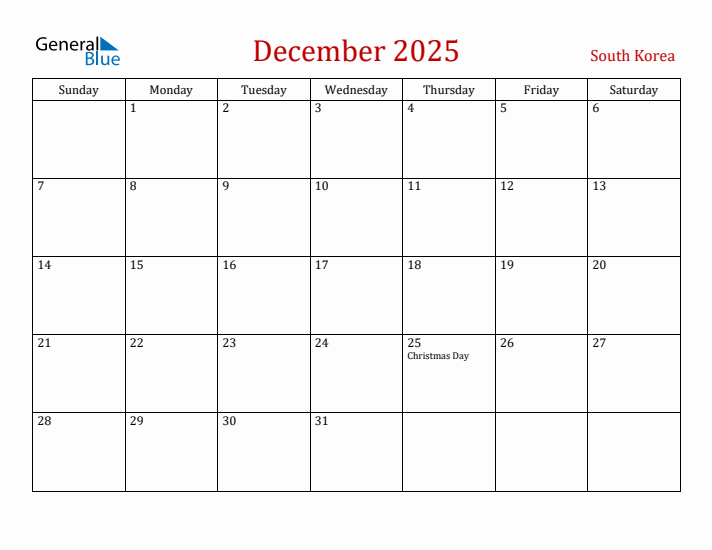December 2025 South Korea Monthly Calendar with Holidays
This December 2025 calendar is perfect for recording office notes, appointments, meetings, company events, and other reminders for the month, while keeping track of South Korea holidays for the month. The Word and Excel version of this monthly planner allow you to easily download, edit and customize the template, while the December 2025 calendar PDF works best for direct printing.
See our main calendars page for generic or blank yearly, monthly, and weekly calendar.
Use our custom monthly calendar page for to create calendars with week numbers or Monday start.
Other Calendar Styles Available...
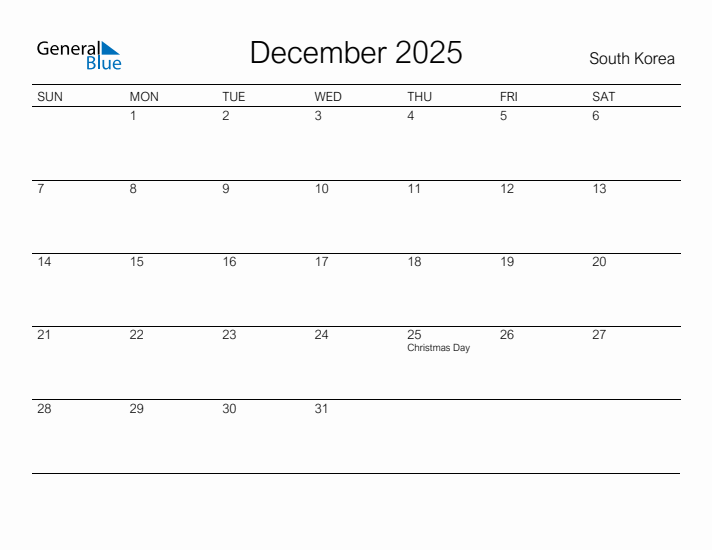
Printable December 2025 Monthly Calendar with Holidays for South Korea
The streamlined calendar uses minimal colors making it the perfect...
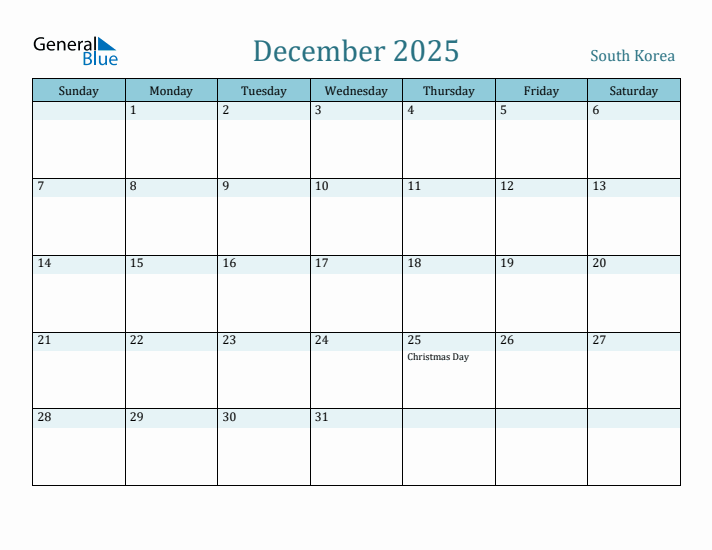
South Korea Holiday Calendar for December 2025
This editable calendar in turquoise color is specially designed for those...
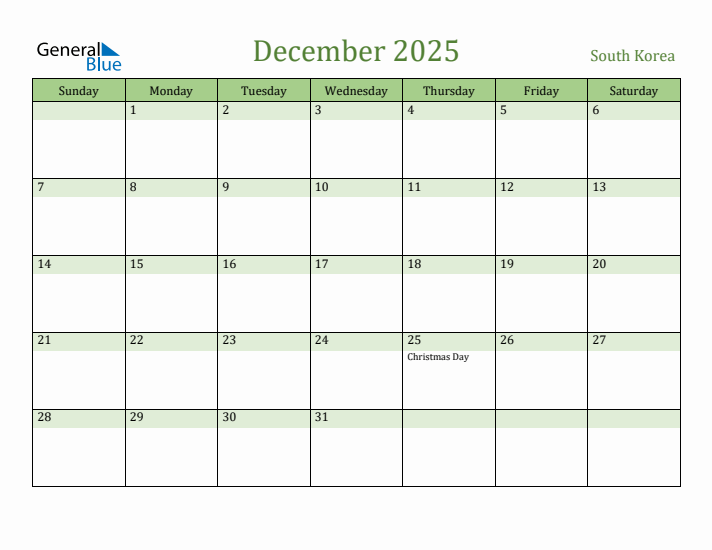
Fillable Holiday Calendar for South Korea - December 2025
This South Korea December 2025 calendar with holidays starts on Sunday. It...
How to Use and Customize Our December 2025 Calendar
See instructions below how to edit the monthly calendars with holidays.
Monthly Calendar in Word
Word calendars can be saved to your local computer for customization. To customize your calendar, follow these steps:
- Save the document in your "Documents" folder or other preferred location.
- Rename the document if desired.
- Once you open the document, you can add events or your favorite holidays by typing directly into the table cells.
- Change the font style or color of your calendar to match your personal preferences.
- Add a background color to individual cells within the calendar to make them stand out.
- Use different table cell borders or shading to create a unique look for your calendar.
- Add important dates or events that are specific to you or your family.
- Preview the document using "ctrl+P" to preview your calendar in print mode.
- Print, save or email your word calendar.
Monthly Calendar in Excel
Excel calendars can be saved to your local computer for customization. To customize your calendar, follow these steps:
- Save the spreadsheet in your "Documents" folder or other perferred location.
- Rename the spreadsheet if desired.
- Once you open the spreadsheet, you can add events or your favorite holidays by typing directly into the table cells.
- Change the font style or color of your calendar to match your personal preferences.
- Add a background color to individual cells within the calendar worksheet to make them stand out.
- Use different table cell borders or shading to create a unique look for your calendar.
- Add important dates or events that are specific to you or your family.
- Preview the document using "ctrl+P" to preview your calendar in print mode.
- Print, save or email your excel calendar.
| Holiday | Date |
|---|---|
| Christmas Day | December 25, 2025 |
| New Year's Day | January 01, 2026 |
| Korean New Year | February 17, 2026 |
| Independence Movement Day | March 01, 2026 |
| Children's Day | May 05, 2026 |