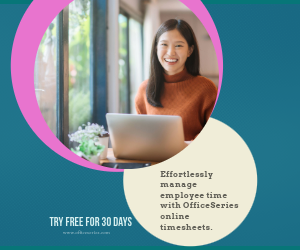Excel Asset Register Tracking Template
This Asset Register Tracking Template can be used for recording your organization’s complete list of physical assets. It’s downloadable in Excel format.
This Asset Register Tracking Template can be used for recording and tracking your organization’s complete list of physical assets and resources. This asset tracking spreadsheet can be downloaded in Excel format.
The template allows entry of various assets and features several columns to provide details relevant to the listed asset. Fields/columns that need to be filled out in this excel asset tracking template include the following:
Item Name – refers to the name of the item/asset
Description - where important details of the item/asset should be entered
Keeper – refers to the person or department responsible for keeping the asset
Bought/Donated - the section which determines if listed asset was bought by your organization or if it’s donated by a third party
Cost/Value - refers to the cost/value of the asset. Once these figures are entered, Total Asset Value set up at the lowermost section of the template should auto-generate calculations.
Year Acquired - refers to the specific year when asset was acquired/bought by your organization
Year Disposed - refers to the specific year when asset was disposed/discarded by your organization
Get this inventory tracking sheet and start keeping a better record of your assets. The template is easy to use as you only need to fill out the blank sections provided. You can also add rows/columns for further information. Edit, print, or download this template anytime.