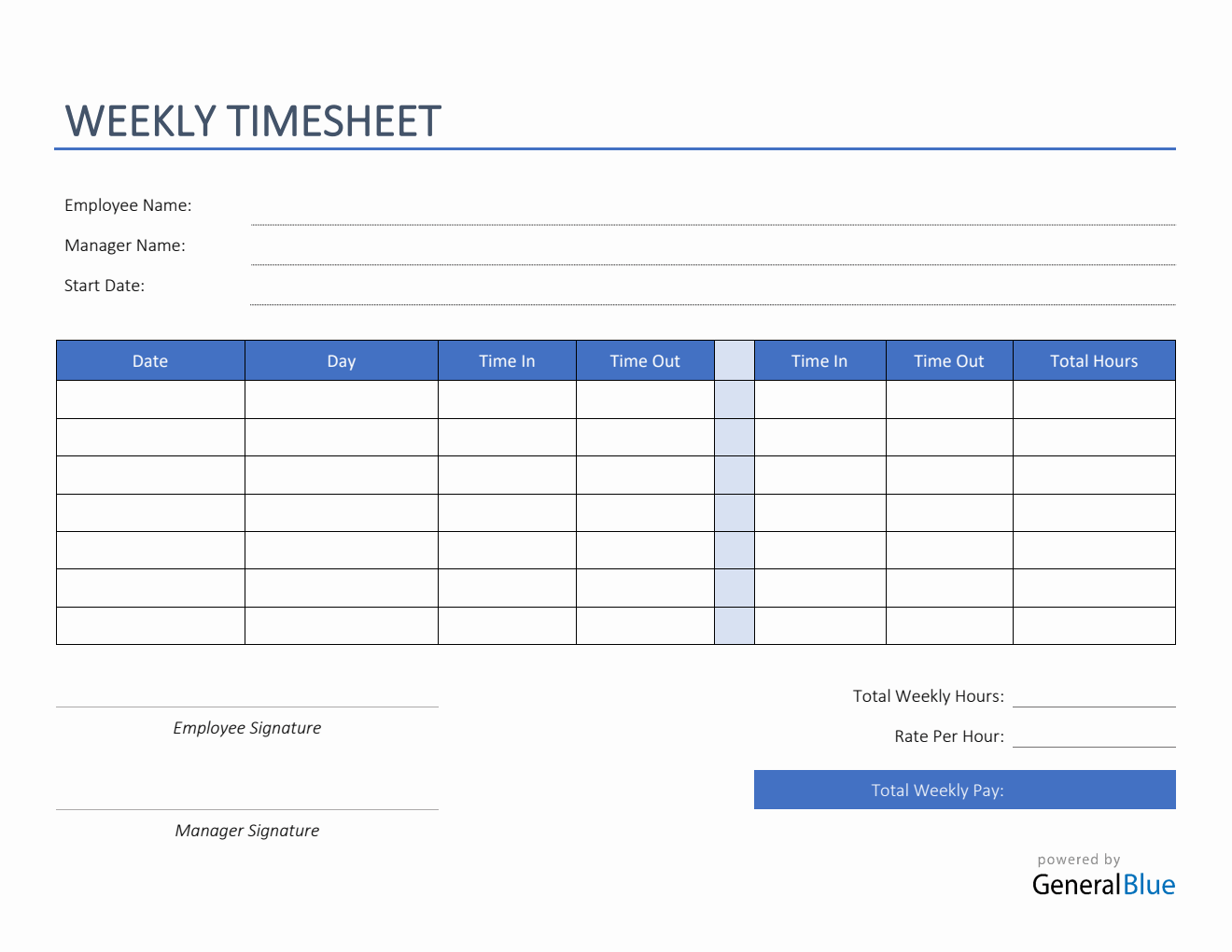Excel Weekly Timesheet
If you’re looking for a simple and easy-to-use excel weekly timesheet, this template is for you. It’s free to use, edit, print, or download.

For those looking for a simple weekly timesheet to use, this template is for you. This weekly timesheet template is a great time tracking tool, covering employee hours within a seven-day period.
This free printable weekly timesheet template is the perfect version to use with its easy-to-use features. It’s designed in a way where the user can edit it out easily.
Complete the weekly time card by filling out details on the sections provided. It features sections for the employee’s name, manager’s name, start date, date, day of week, time in, time out, total hours, total weekly hours, rate per hour, and total weekly pay. The lowermost part of the template also displays a section where the employee and manager can affix their signatures for validation purposes.
This weekly timesheet template excel is designed with formulas, so total working hours are auto calculated based on the time entry. Just enter your time in and time out details (morning and afternoon shifts), and your daily and weekly hours will be automatically generated. Your total weekly pay will also be calculated upon entry of your hourly rate.
You can download as many weekly timesheet as you want. Additionally, General Blue offers a wide variety of timesheets, from weekly to biweekly or monthly timesheets, so you can also download other timesheets which suit your needs. All timesheets are free to use, edit, print, or download.
Instructions:
Enter employee and manager information.
Enter start date of the work week. Once start date is entered, the remaining dates for the week will be automatically generated.
Enter time in and time out details for each day in a sample format of 8 am or 8:30 am. When entering the time in and time out in Excel timesheet, make sure you put a space between the time and the word AM/PM for the formulas to work. Example format: 8 am, 1:30 pm. Once these details are entered, total hours and total weekly hours will be automatically calculated.
Indicate your hourly rate. For your total pay to be calculated, it’s necessary to indicate your hourly rate. Just enter that information under the rate per hour section and your total weekly pay will be automatically displayed.
Sign the weekly timesheet. The employee should affix his/her signature at the employee signature section provided before submitting it to the manager.
Review the completed timesheet. Review the timesheet to ensure accuracy of details entered. It should now be ready for the manager’s approval or review.