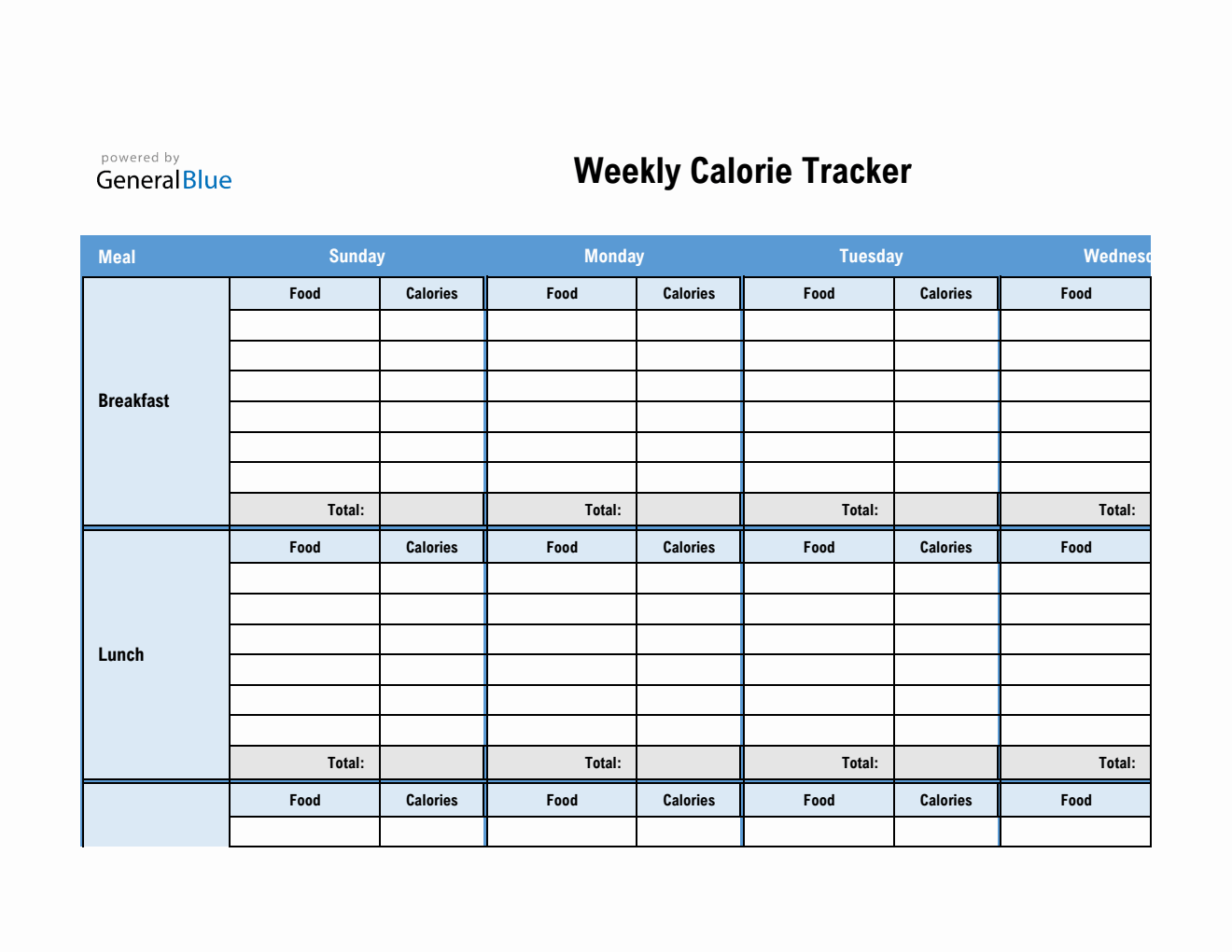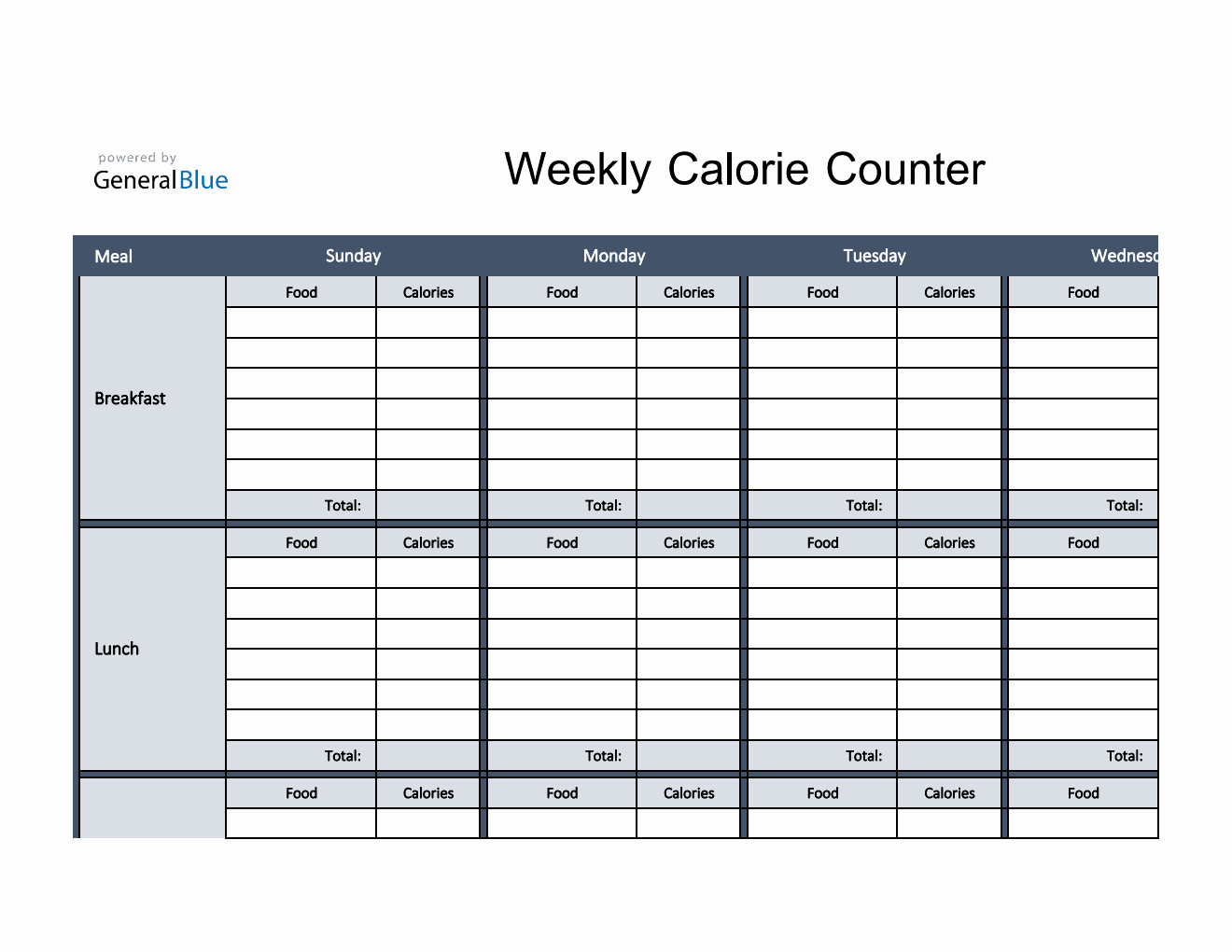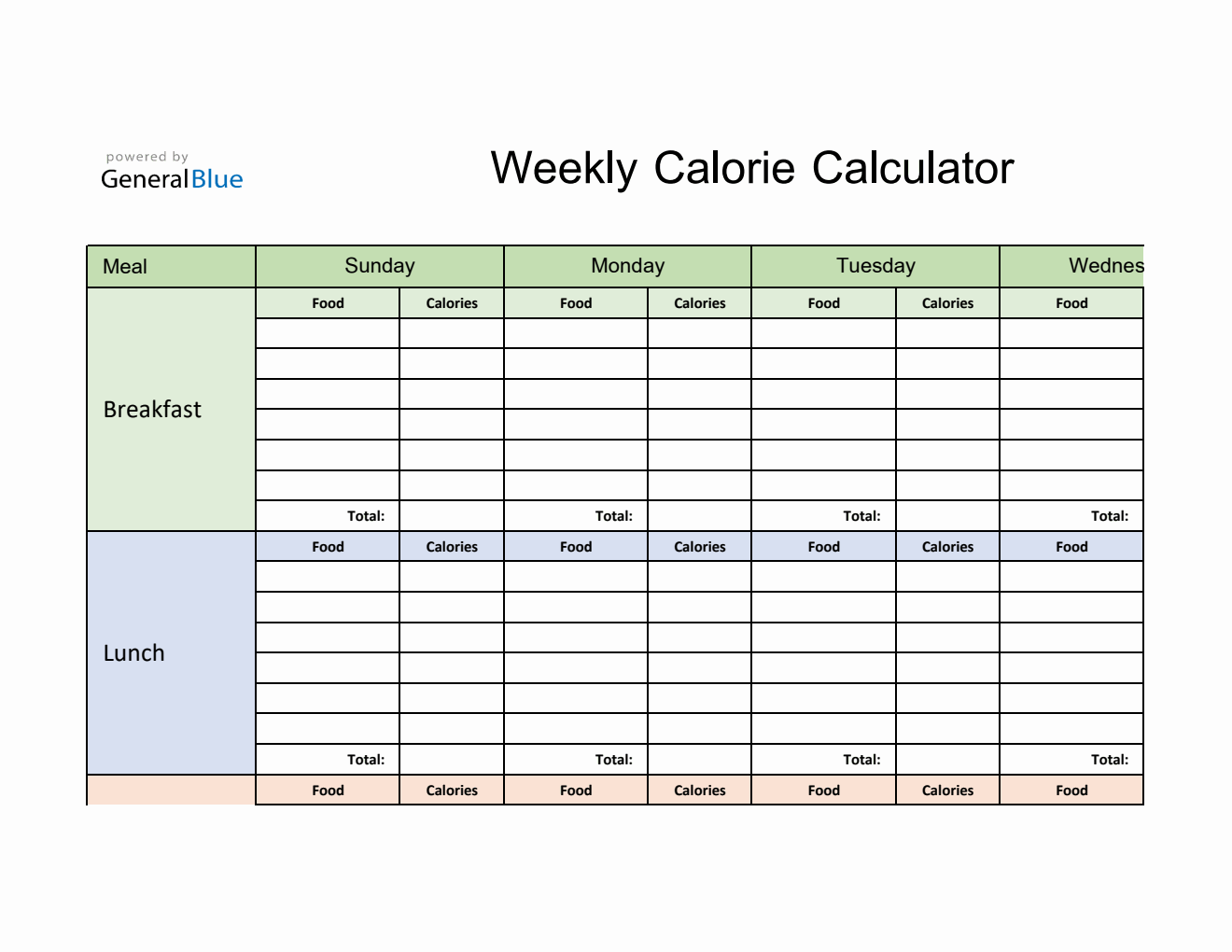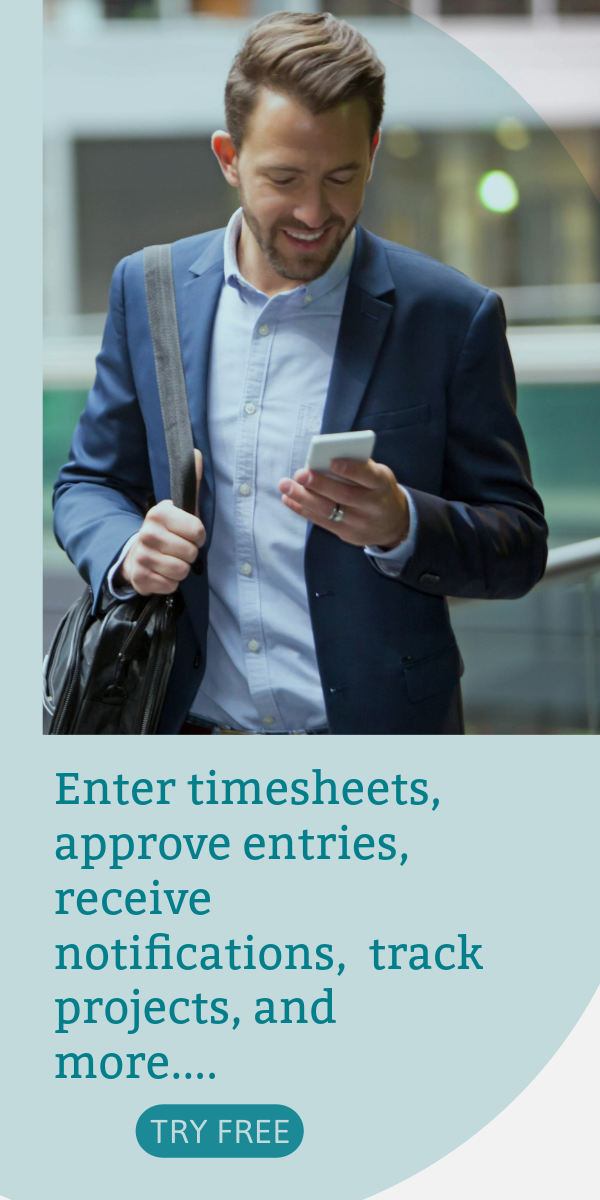Weekly Calorie Tracker in Excel (Basic)
Get this free calorie counter to help track your calorie intake on a daily and weekly basis. This Basic calorie tracker can be downloaded in Excel format.
This food calorie calculator allows you to track your calorie intake based on the food and drinks you’ve consumed on a daily basis. It’s free to use or download.
The calorie tracker in Excel has sections for breakfast, lunch, and dinner, so it’s easier to keep records of what you eat and drink per meal. Use this meal planner calorie counter to help you achieve your goals, be it losing weight or gaining weight.
Just fill out the blank sections provided and let the calorie counter calculator do all the calculations for you. It’s easy to use and can be customized if needed.
For more details on how to use the tracker, see instructions below.
Instructions in Using Excel Weekly Calorie Tracker
Enter the weekly date.
List down the food and drinks consumed daily. List down all the food and drinks you’ve consumed daily, from breakfast, lunch, to dinner.
Enter the calorie amount for every food or drink. For every food and drink listed, enter its corresponding calorie amount on the same row. Once amounts are entered, the template will auto-calculate your total calorie intake – daily and weekly.
Review your food calorie counter. Review all the information you’ve entered on the tracker to help you identify your eating patterns. Modify your eating habits if deemed necessary.