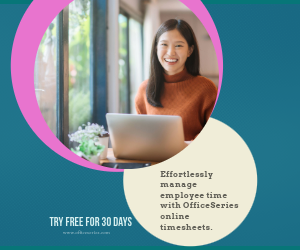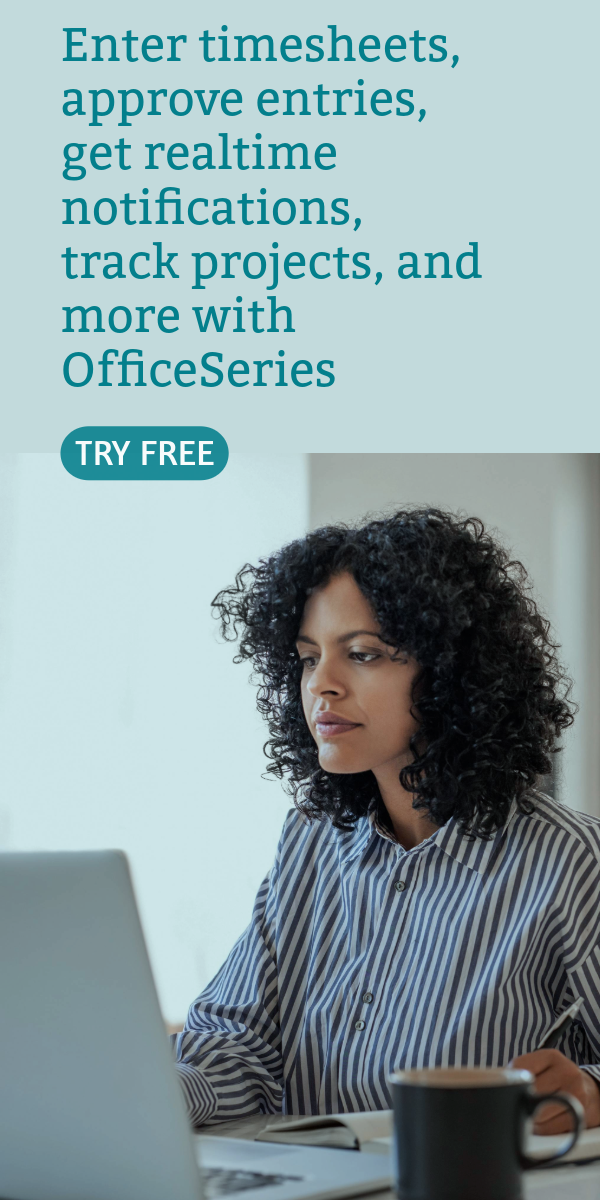Weekly Budget Template in Excel (Simple)
This Simple weekly family budget template is perfect for tracking your income, savings, and expenses on a weekly basis. It’s downloadable in Excel.
This weekly budget template can be used to track your income, savings, and expenses on a weekly basis. It’s free to use, edit, or download.
This template for household budget in Simple design is a great help for those looking to track their expenses within a seven-day duration. It’s designed with multiple rows and columns to give you extensive details on your expense budget. Aside from your expenses, your income and savings are also recorded in this template. Thus, you can always check how much you earn, spend, and save during a certain period.
This free family budget planner features various sections. The topmost part includes sections for the week start date, weekly columns (Week 1 - Week 6), total income, total expenses, and NET income. A separate table is provided underneath that to cover columns for the source of income, savings, and expenses. For the expenses, it’s classified into the following expense areas – home, transportation, daily living, entertainment, health, and vacation/holiday. Additionally, a section for the weekly expenses is also highlighted at the lowermost part giving you details on how much you are spending on a specific week.
The excel template household budget is the perfect version to use if you prefer an auto-calculated budget template. With its built-in formulas, there’s no need to do the calculations yourself. Just enter the necessary details and the template will generate all the calculations for you. By using this family budget worksheet, you can save time while tracking your expenses.
Instructions:
Enter week start date. Once start date is entered, the columns with the label Week 1 to Week 6 should automatically display each week's start dates.
Indicate your source of income along with its weekly amount. Under the source of income column, indicate your source of income, e.g., salary/wage, business, pension, etc. For each listed source of income, its weekly amount should also be entered on the same row.
Enter savings if applicable.
List down your weekly expenses. Under the expenses table, list down the various expenses you will be spending for the week, e.g., rent, groceries, electricity, internet, etc. Different expense areas/categories are provided including home expenses, transportation, daily living, entertainment, health, and vacation/holiday expenses. Expense areas that are not applicable to you can be skipped.
Enter amounts for each expense. For each expense listed, its corresponding amount should also be entered on the same row. Once these figures are entered, weekly expenses should be auto calculated.
Review your weekly expense budget summary. The summary for your weekly expense budget should be displayed at the topmost part of this template. It should cover the following sections:
- Total Income – which displays your total income for the week
- Total Expenses – which displays your overall weekly expenses
- NET Income – which displays the difference between your total income and total expenses. It should be noted that if your NET Income is displayed in red, it indicates shortage in your budget.