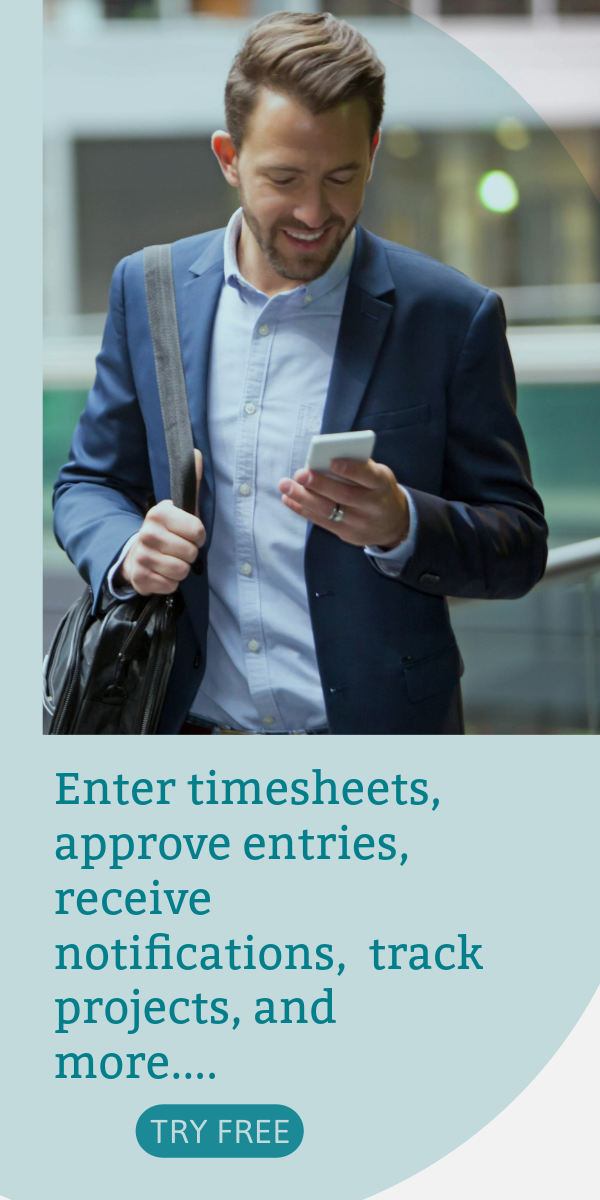Small Business Expense Tracker in Excel (Green)
This small business expense tracker in excel is perfect for small business owners who want to start tracking their business income and expenses.
To become aware of your business’ financial standing, it’s important that you have records of your business income and expenses – be it weekly or monthly. These data helps you make informed decisions that will lead to the betterment of your company.
For small business owners looking for the best expense tracker to use, you’re on the right page.
General Blue offers free expense tracker for small business that you can print or download anytime. Our expense tracker templates are of the highest quality and features built-in formulas.
Get this excel template and start tracking your expenses now.
Instructions:
Indicate which month you’re tracking. At the topmost part of the template, indicate the specific month you want to track.
Enter your business’ source of income. A business can have two incomes:
- Operating income = refers to the income acquired directly from a business’ core operations
- Non-operating income = refers to the income acquired from activities not related to the business’ core operations, e.g., interest income, donations, and others.
Enter the business’ projected income. The third step when using this template is to identify how much income you’re expecting your business to generate.
Enter the business’ actual income. To compare data, enter your business’ actual income. The template has formulas so all sections needing calculations are auto-generated.
List down your expenses. Under the expenses column, list down all business expenses spent for the month, e.g., rent, utilities, transportation, etc.
Enter the projected expense amount. In every expense listed, enter its projected amount on the same row.
Enter the actual spending. To compare data, enter your business’ actual spending. The template has formulas so all sections needing calculations are auto-generated.
Leave notes if needed. Feel free to leave notes on the template if deemed necessary.
Review your expense tracker. Upon entry of all details, you can review your tracker to see how profitable your business is.