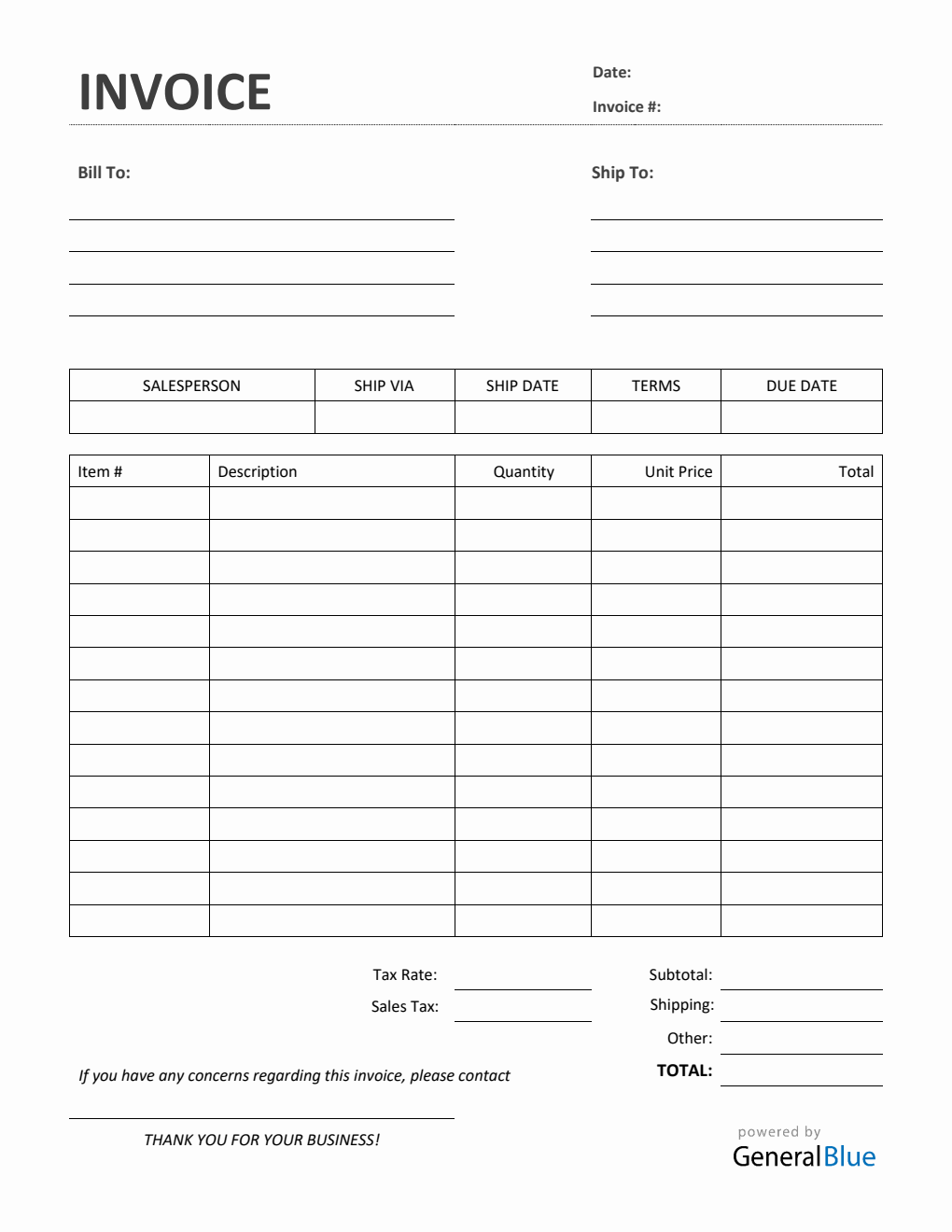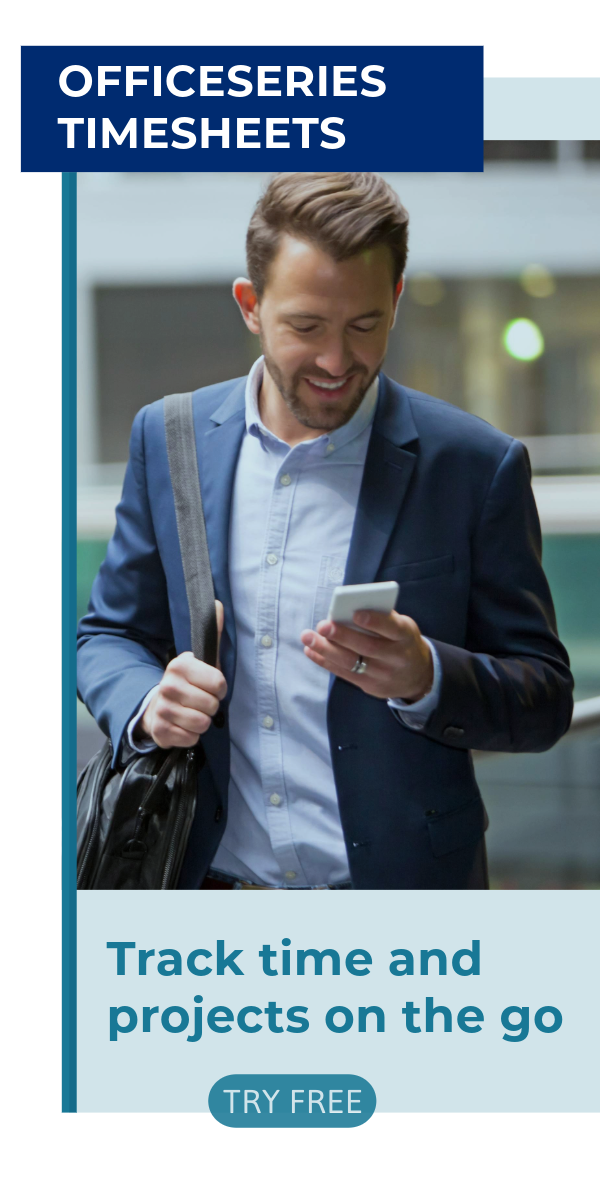Sales Invoice with Tax in Word (Simple)
To request payment from your clients for the goods sold, use this Sales Invoice with Tax in Word. It’s in Simple design and can be edited easily.
The sales invoice with tax is a great tool to use when requesting payment from clients or customers who have purchased any of your business’ goods, products, or services. It’s editable, printable, and downloadable in Word.
Complete this Simple blank sales invoice by filling out details on the sections provided. The topmost part features sections for the date, invoice #, bill-to address, ship to address, salesperson, ship via, ship date, payment terms, and due date.
A separate table is also provided underneath that which highlights the most important details of the invoice. It includes sections for the item #, description, quantity, unit price, total, subtotal, shipping and handling, tax rate, sales tax, and a section for other miscellaneous charges. Moreover, the lowermost part of this sales bill displays a field where you can enter your business contact details just in case there are concerns regarding the invoice. It requires your name (or company name), phone number, and email.
This template has simple features, making it easy to use or customize. You can customize it according to your business needs. It’s also designed with light colors, so you can save ink when printing. However, if you want to add more colors, you can redesign it. Feel free to also edit the labels or add rows/columns for any additional information.
Download this sample sales invoice template for free. You can use it as originally designed, or as reference for creating your own sales invoice template. For those looking for an auto-calculated sales invoice, it is recommended to use the sales tax invoice format in excel. It has built-in formulas allowing sections which need computations to auto-calculate.
You might also like:
Printable Receipt Template in Word (Basic)
Bill Of Sale Invoice in Word (Colorful)