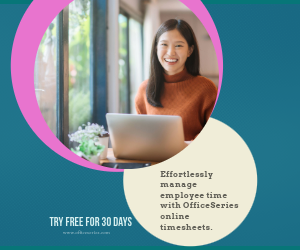Detailed PTO Tracker Template in Excel
Simplify leave management with the detailed PTO Tracker Template in Excel format. Efficiently track employee PTO, including vacation and sick leave. Stay organized, ensure policy compliance, and streamline your PTO management with this customizable template.

Related Excel Templates:
Efficiently managing paid time off (PTO) is essential for maintaining employee satisfaction and ensuring smooth operations within an organization. This PTO Tracker in Excel format is a downloadable, editable, and printable template that is free to use, designed to help HR departments and managers keep accurate records of PTO taken by employees throughout the year.
This free leave tracker in Excel is structured to provide a detailed overview of each employee's PTO status, with separate sections for various types of leave, start and end dates, total days, and whether the leave is paid or unpaid. By organizing PTO data in this manner, it becomes easier to monitor patterns, plan for staffing needs, and ensure compliance with company leave policies. This detailed format allows for quick assessment of an employee's leave balance and helps in maintaining a transparent record of PTO.
Using this tracker, organizations can streamline their PTO management process, reduce administrative workload, and maintain a clear record of employee leave. Whether you're tracking vacation days, sick leave, or other types of PTO, this tool provides a reliable and user-friendly solution for effective leave management.
Fields of the Template
- Employee Name: This field is for entering the name of the employee taking PTO.
- Leave Type: This field specifies the type of leave taken, such as vacation, sick, personal, or disability.
- Start Date: This field records the start date of the leave.
- End Date: This field logs the end date of the leave.
- Total Days: This field calculates the total number of days taken for the leave, which is the difference between the end date and the start date.
- Paid/Unpaid: This field indicates whether the leave is paid or unpaid.
- Leave Balance Before: This field shows the leave balance before the current leave is taken.
- Leave Balance After: This field displays the leave balance after the current leave is taken.
- Leave Accrued: This field tracks the total number of leave days accrued by the employee.
- Leave Taken: This field logs the total number of leave days taken by the employee.
- Comments: This field allows for additional comments or notes regarding the leave.
How to Customize the Template
To customize the Comprehensive PTO Tracker template, you can add fields such as "Leave Type Breakdown" or "Leave Accrual Rate" to provide more detailed insights. You can also modify the formulas to reflect different accrual policies or leave types specific to your organization.
This template provides a detailed and holistic view of employee PTO usage, helping you manage leave balances and ensure compliance with company policies. By using this tracker, you can streamline the PTO management process and improve overall efficiency.