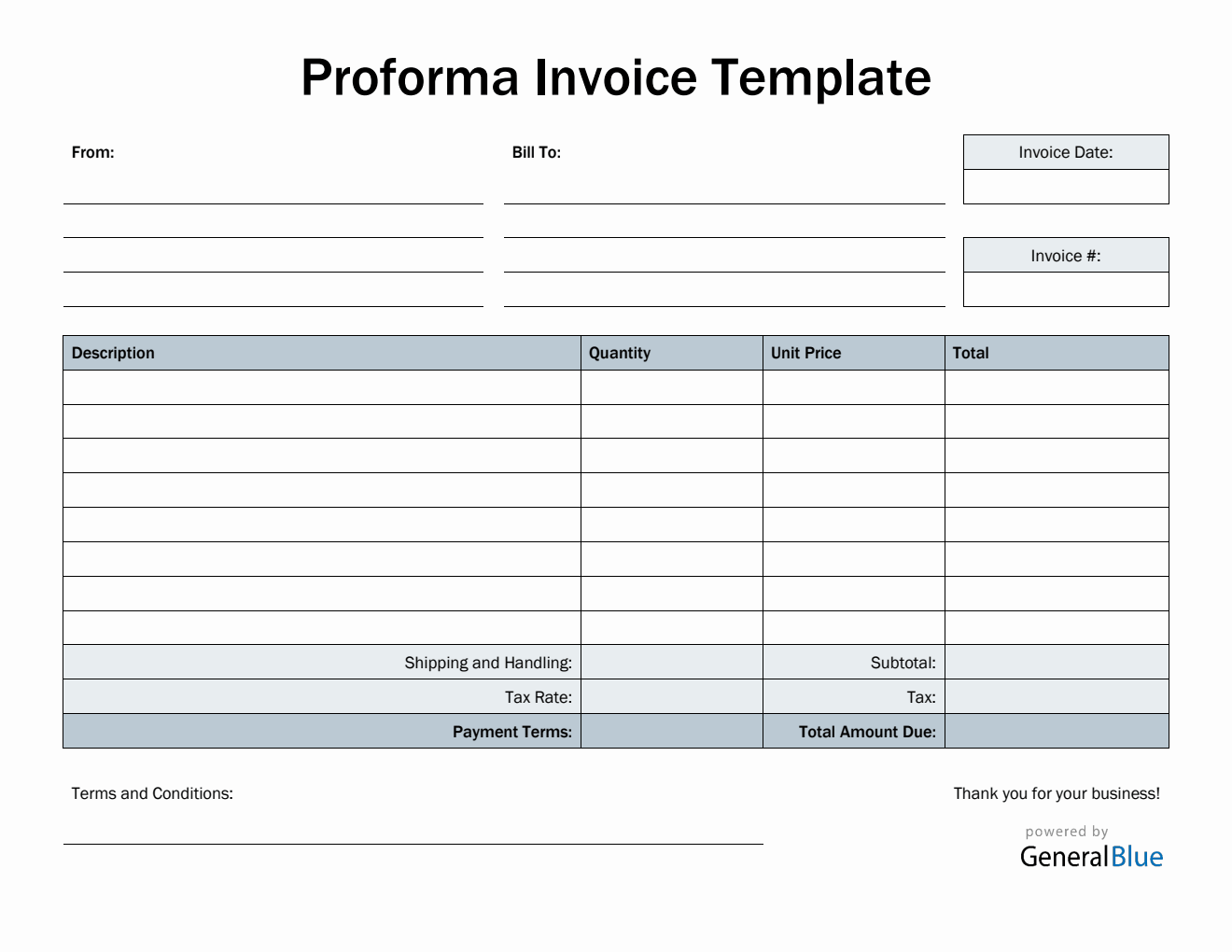Simple Proforma Invoice Template in Excel
Use this Simple Proforma Invoice Template to let your client know what to expect from you as the seller. It's available in PDF, Word, and Excel format.
When do we usually send a proforma invoice? A proforma invoice is typically sent to a customer or buyer who have committed to purchasing from you (the seller or service provider), but cannot send the official invoice as the final details are yet to be confirmed by the buyer (client).
This type of invoice will let your client or customer know what to expect from you as the seller. This will avoid disagreement when sending the official invoice later on.
This proforma invoice sample can be printed or downloaded in PDF, Word, or Excel format.
It has sections for the invoice date, invoice number, from and bill-to address, description, quantity, unit price, subtotal, shipping and handling, tax, tax rate, payment terms, total amount due, and terms and conditions.
Instructions in using the proforma invoice template:
Fill out the date and invoice number
This is indicated at the top section of the invoice template. Here, you need to indicate the date when the invoice is created as well as the invoice number for your client. The invoice number usually starts with 1 and increments over time. If you have a long-term contract with your client, it is an essential part of your invoice as it helps in tracking all invoices.
Enter your company information
Enter your company name and business address in this section. It includes the street address, city, state, zip code, and phone number.
Enter the bill-to information
Enter the billing address of the company or client whom you have sold the goods/services to. The bill-to information includes the name (or company name) of your client or customer, their address, city, state, zip code, and phone number.
List all the goods/services sold to your client
Under the description column, list all the goods/services sold to your client.
Enter the quantity and unit price for each item sold
Each item sold should have a corresponding quantity and unit price entered on the same row.
Enter the shipping fees and tax rate
Enter the shipping fees and tax rate on the sections provided. For those looking for an invoice template that calculates automatically, we recommend downloading our Excel version of this proforma invoice.
Enter the payment terms
Enter the agreed payment terms between you and your client. Most common payment terms are Net 30 or Net 15. Net 30 means your client has 30 days to complete the payment, and 15 days for Net 15.
Add your terms and conditions (if applicable)