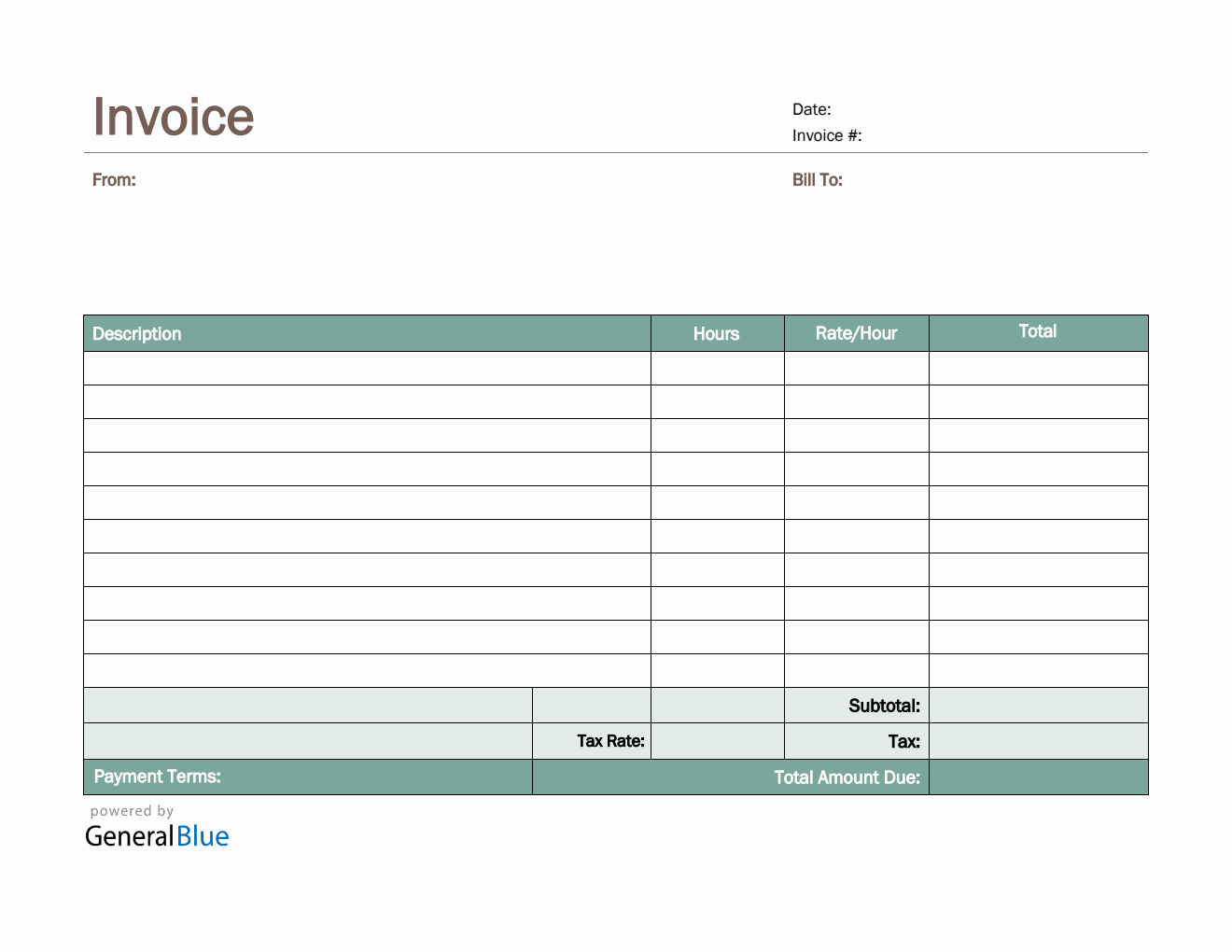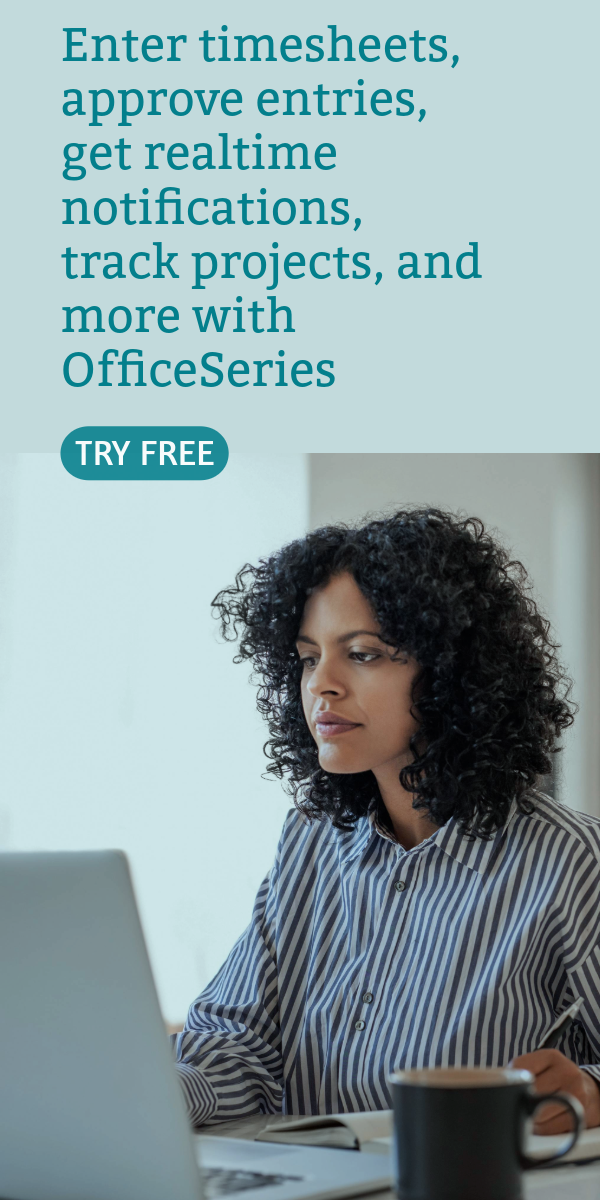Excel Invoice Template for U.S. Freelancers With Tax calculation (Green)
Create freelance invoice easily by using the free editable and downloadable invoice template in Excel format. It is in Green design.
This freelance invoice template can be used by freelancers who need to bill their clients for the services rendered at a certain time. It allows you to calculate your work hours based on your hourly rate. Use this Green invoice template for a smoother business transaction between you and your clients.
To use, just fill out details on the sections provided. This sample freelance invoice features sections for the date, invoice #, where the invoice came from, bill-to address, description, hours, rate per hour, total, subtotal, tax, tax rate, total due, payment terms, terms and conditions, and a section for the send payment to information.
Designed with formulas, this freelance invoice template Excel is a great tool to use as it auto-calculates all sections needing calculations. Therefore, you can save time while editing this invoice. It has easy to use features and can be customized easily. Customize the template according to your needs. You can also use it as a reference for creating your own invoice template.
Get this template anytime. It’s available in multiple formats and all are free to download, customize, print, or share. Instructions are provided below for your reference.
Instructions:
Fill out the date and invoice number. This is indicated at the top section of the invoice template. Here, you need to indicate the date when the invoice is created, as well as the invoice number for your client. The invoice number usually starts with 1 and increments over time. If you have a long-term contract with your client, it is an essential part of your invoice as it helps in tracking all invoices.
Enter your company information. Enter your company name and business address in this section. It includes the street address, city, state, and zip code.
Enter the bill-to information. Enter the billing address of the person or company whom you have rendered your services to. The bill-to information includes the name (or company name) of your client, their address, city, state, and zip code.
List all the freelance work you have done for your client. Under the description column, list all the services you have rendered for your client as agreed prior to doing business. Each listed service should have its corresponding number of work hours, along with its hourly rate, entered on the same row.
Input the work hours and the rate per hour. After listing down all the freelance work, indicate here the total hours rendered and the hourly rate for each work/service. Once these details are entered, sections for the total, subtotal, and total amount due should auto-calculate.
To easily track hours, you can also use the free timesheet templates we provide.
Enter your tax rate percentage. Tax rate may vary depending on the country, state, county, and city. Upon entry of the tax rate percentage, the actual dollar amount will be automatically calculated under the tax section. The amount generated will also be automatically added on the total amount due.
Enter the payment terms. Enter the agreed payment terms between you and your client. Most common payment terms are Net 30 or Net 15. Net 30 means your client has 30 days to complete the payment, and 15 days for Net 15.
Enter your payment details. Some of the templates provided by General Blue includes section where you can indicate your bank information for online payments. It includes your bank account name, account number, and other necessary banking information you need to provide your client for payment processing.
If you prefer your invoice not to have the payment details and terms and conditions, just delete this section of the template. If you have a different means for payment processing that you like to include in your invoice, this is the section where you can modify, whatever applies for you.