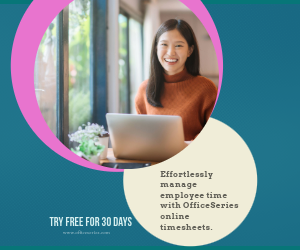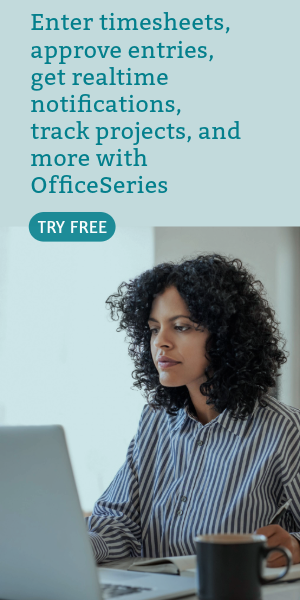Project Timesheet in Word (Blue)
Free project timesheet Blue in Word format. It enables you to customize and track several projects in a single file.

If you like to track multiple projects, download this Free Project Timesheet and Tracker. This Word spreadsheet template Blue enables you to track several projects along with its weekly hours in a single file.
By using this free project timesheet in Word document, you can easily track the number of hours spent for each project. It’s also designed to cover the total weekly hours rendered for the entire projects. This weekly project timesheet includes basic information including sections for the company name, consultant’s name, start date, projects, date, day of week, project total, daily total, and weekly total.
With easy to use and editable features, it can be customized easily. You can print or download as many templates as you want. You can use this timesheet as originally designed, or you can use it as reference if you’re looking to create your own project timesheet.
For those who want an auto-calculated template, it is recommended to use the project timesheet template excel. It has built-in formulas, allowing the template to autogenerate calculations in all sections which need computations.
Note:
- The Project Totals column at the right section of the template displays the daily total number of hours of each project.
- The Daily Total at the lowermost section of the template displays the daily total number of hours of all projects.
- The Weekly Total at the lowermost right corner of the template displays the weekly total number of hours for the entire projects.
This template is also available in...
You might also like:
Biweekly Timesheet With Multiple Breaks in Word
Plain Project Timesheet in Word